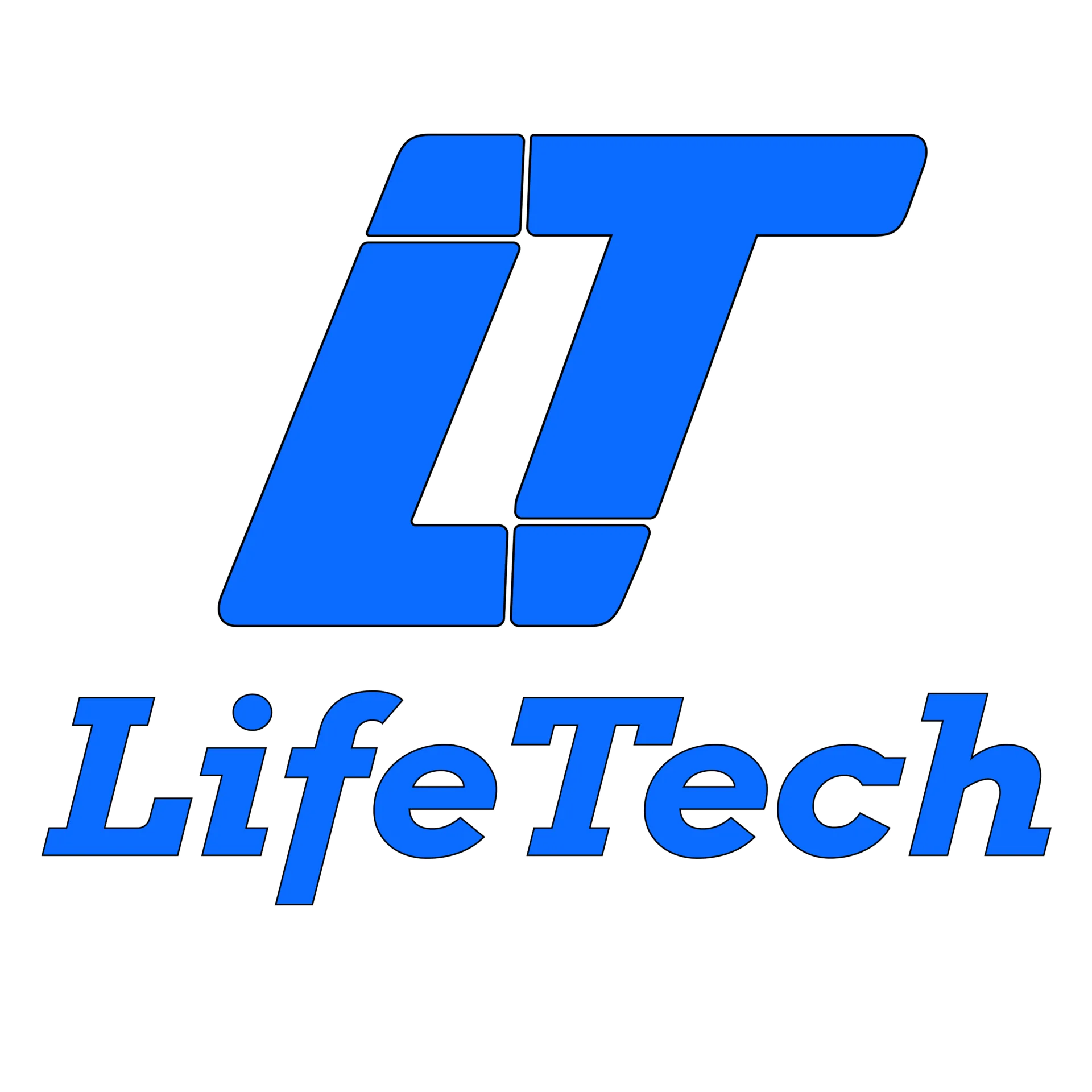Magnifier works like a digital magnifying glass — and does so much more. It uses the camera on your iPhone or iPad to increase the size of any physical object you point it at, like a menu or sign, so you can see all the details clearly on your screen. Use the flash to light the object, adjust filters to help you differentiate colors, or freeze a specific frame to get a static close-up.
For those who are blind or have low vision and want more information about their physical surroundings, Detection Mode in Magnifier combines input from the camera, LiDAR Scanner, and on-device machine learning to offer intelligent tools like People Detection, Door Detection, Furniture Detection, Scenes, Text Detection, and Point and Speak. Use People Detection to determine a person’s proximity to you, like while you’re standing in line. Door Detection can help you navigate to your destination by identifying doors, text, and the presence of symbols — such as a restroom sign. Furniture Detection can tell you when chairs and sofas are present, how far they are away, and if they are occupied. Scenes provide a live description of the people, objects, and landscapes in your camera’s field of view. Text Detection recognizes live text around you and Point and Speak identifies text on nearby physical objects you point to, such as buttons on household appliances or labels on files. And on iPhone you can use Detection Mode with the Action button to have your surroundings described to you.